How to use LanguageBox to realize AI-based simultaneous translation for Online Conference? GTCOM-US launches Languagebox + Online Conference System Integrated Streaming Scheme to make it come true.
Below takes Zoom as an example to introduce the details of such scheme.
Not only zoom, the mainstream Online Conference System such as WebEx, Microsoft Teams , Skype are suitable for this solution.

Scheme 1:Introduction of LanguageBox + Zoom Integration
This scheme uses the Subtitle Mode in LanguageBox, connects the host PC and LanguageBox through data acquisition cards (HDMI to USB Screen Share) to capture the video source under the Subtitle Mode and the audio source of each Zoom participant, and displays the subtitles of each participant on the integrated screen to enable real-time translation of the Zoom conference and LanguageBox speech recognition and machine translation audio-to-text output.
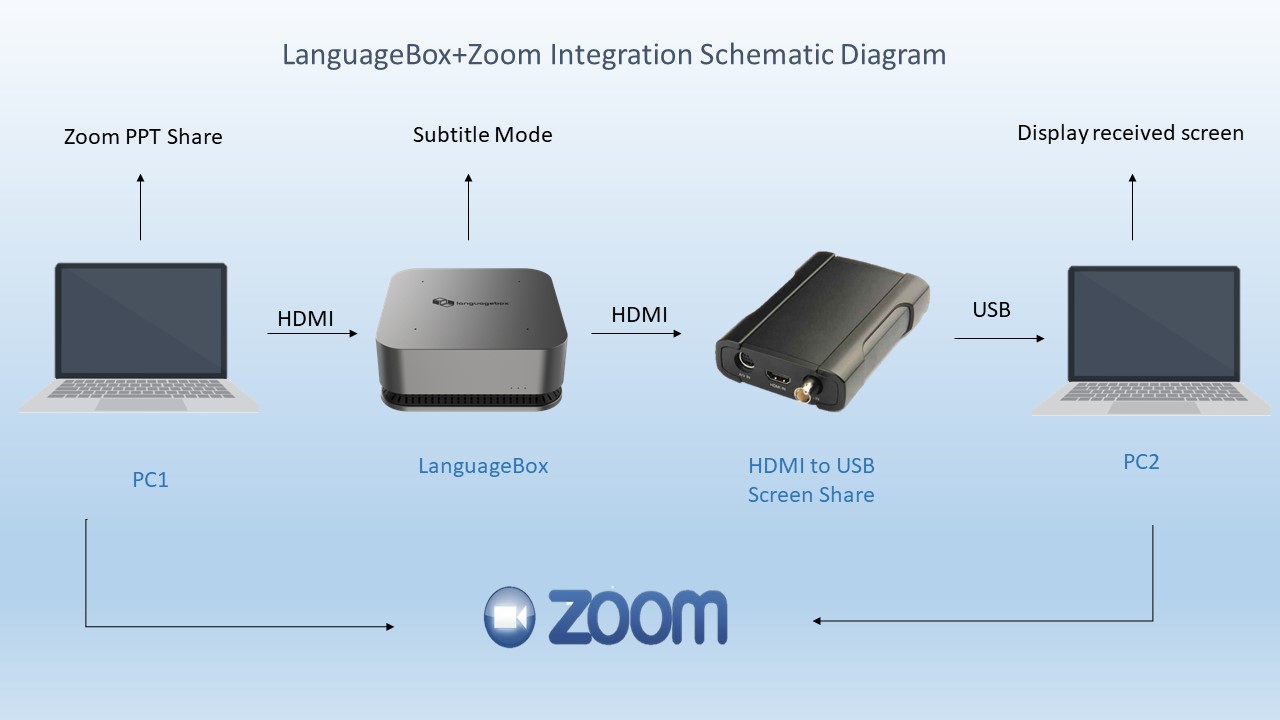
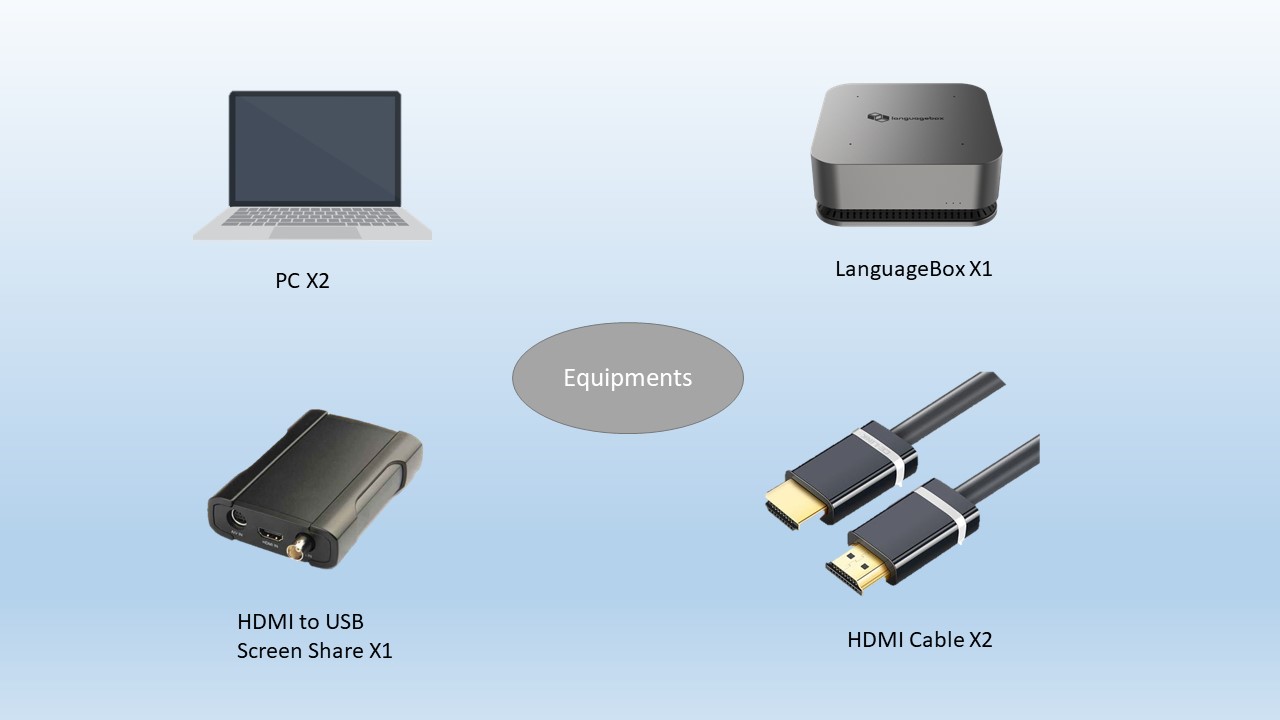
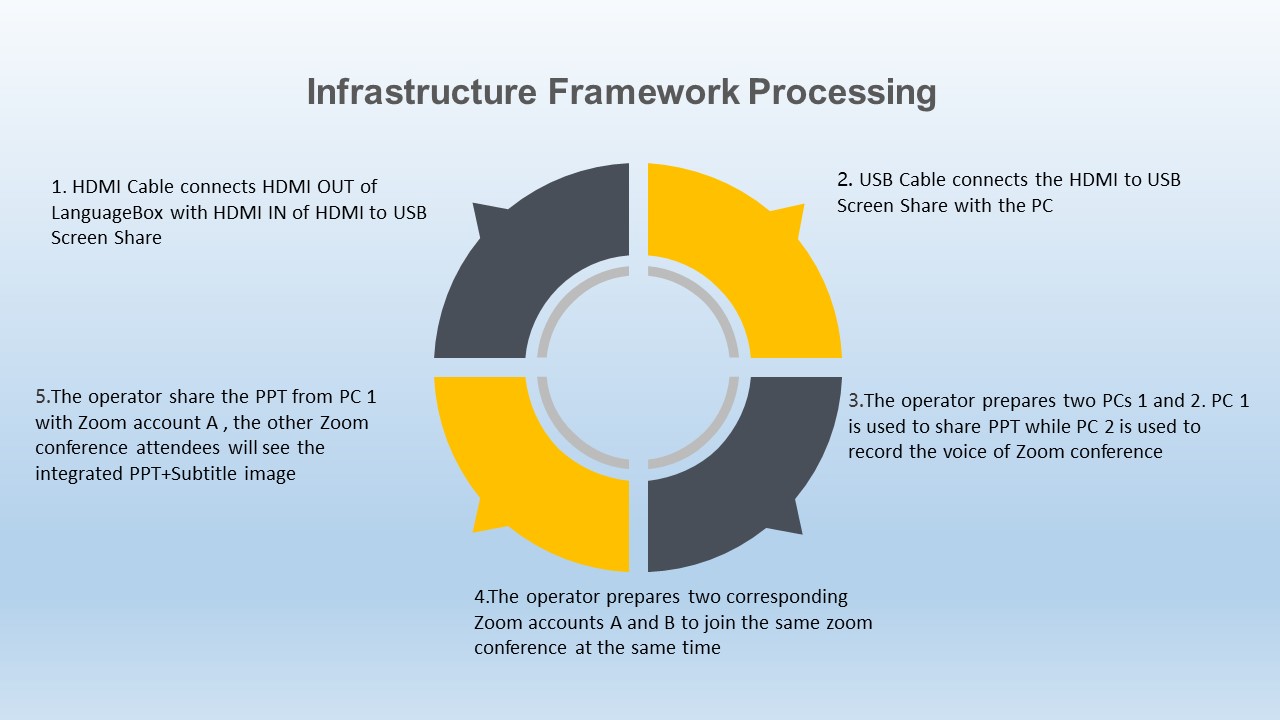
Scheme 2:Introduction of LanguageBox + Zoom Integrated Live Streaming
Due to limitations on the number of participants supported in a Zoom conference, if a large number of participants need to watch the overlaying interface integrated with the content of the remote video conferencing software such as Zoom and the LanguageBox real-time translation text, this interface can be directly pushed to the designated website or link with Live Screaming Software.
This scheme uses the Subtitle Mode in LanguageBox, overlays between the video source from Zoom and other live broadcast devices captured through data acquisition cards (HDMI to USB Screenshare) and translated text (with source text) from LanguageBox, and distributes the above interface to the designated audience via live streaming software such as OBS.
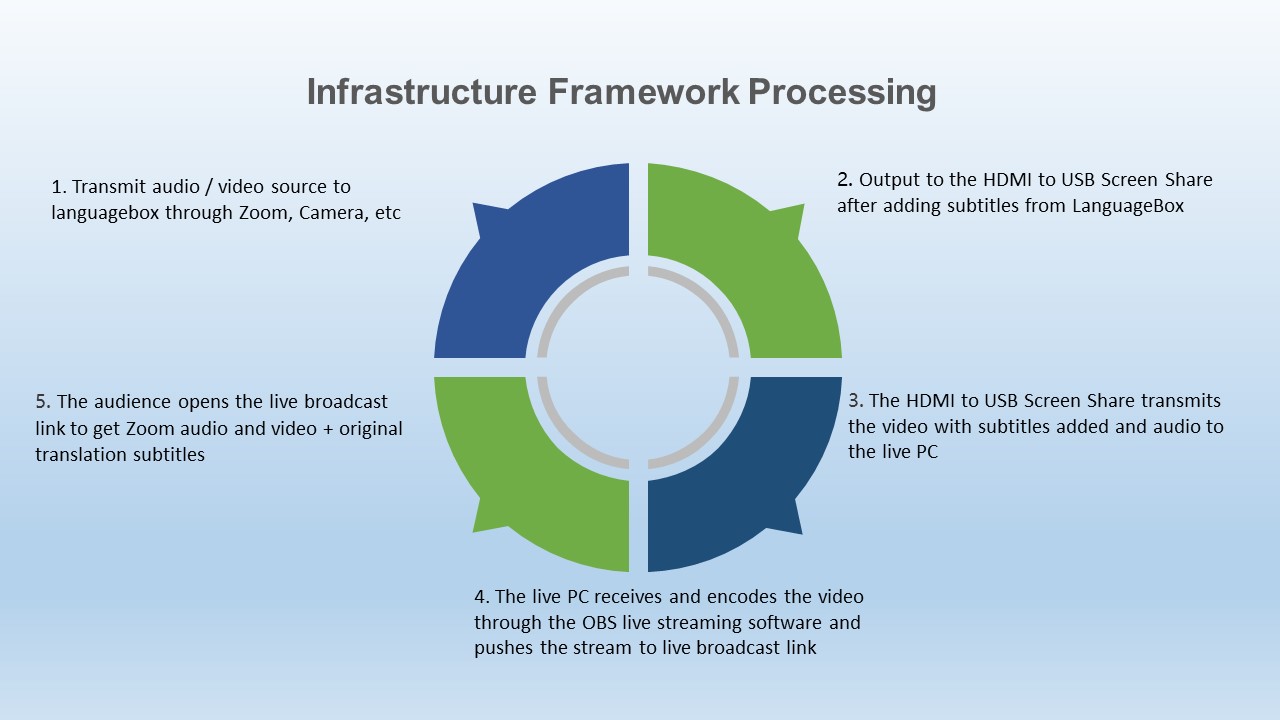
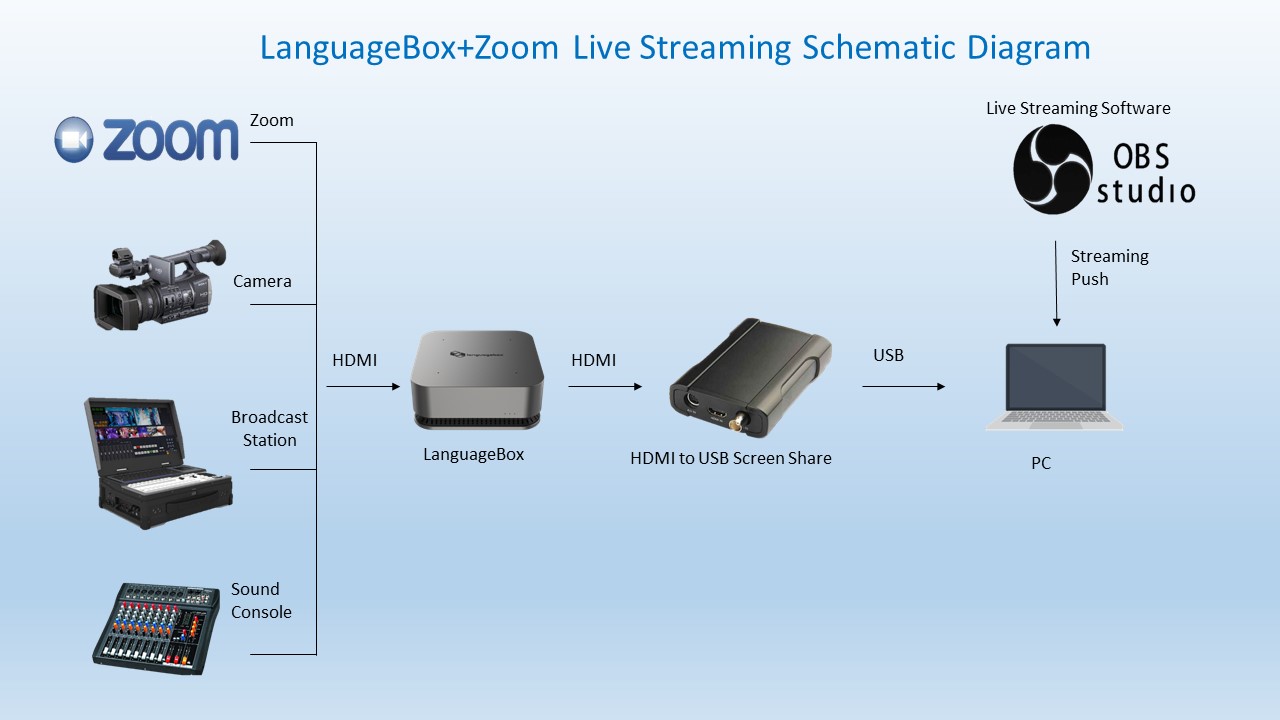
The two schemes above physically connect LanguageBox and Zoom without the need for in-depth development, providing practical and economic benefits to customers, including plug and play, stability and reliability, strong mobility, and compatibility with mainstream conference video systems.
Please click on Here for more information about LanguageBox.
